TouchDesigner + API
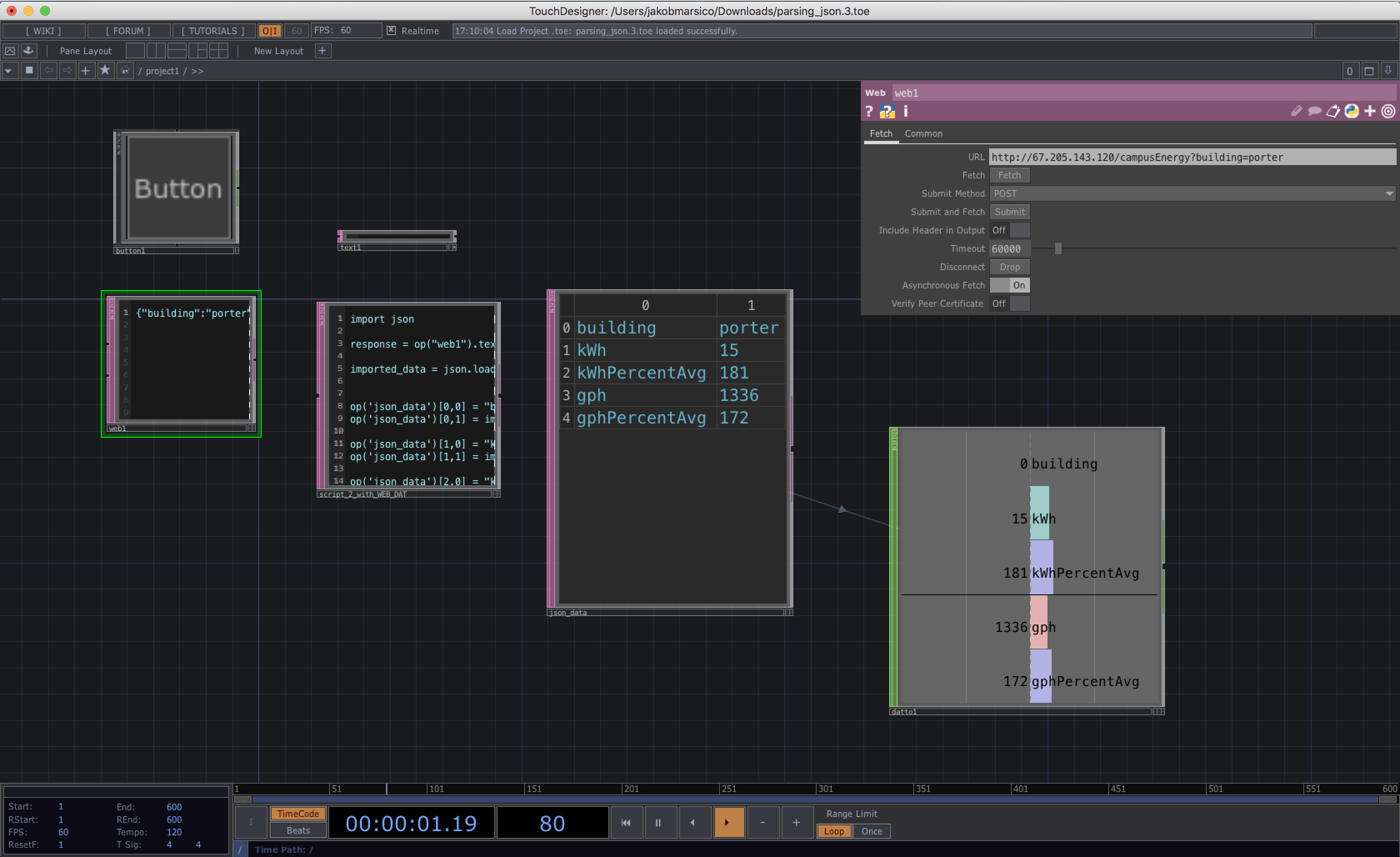
Download the td_json.toe file from the TouchDesigner Examples folder on Google Drive.
What is an API?
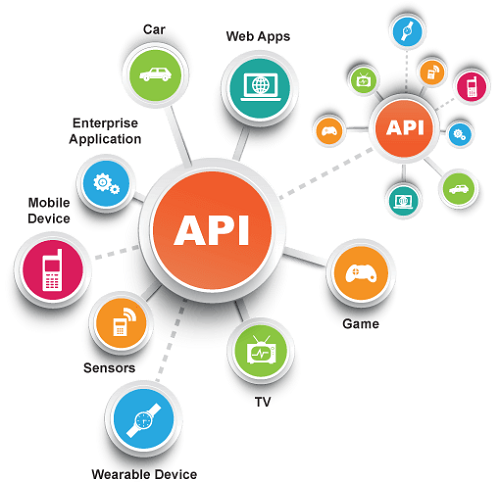
Application Programming Interface. In it’s most basic form, an API is a way for different programs or different parts of a program to share information or functionality.
In terms of the WEB, people often use the term to talk about how one application or website can get data from another.
We can often access another website’s data through a formatted URL. Each website is has a different way to correctly format a URL to access its information. The rules for formatting a request is spelled out in that API’s documentation.
For example, the sample endpoint that we’ll be using for this tutorial is http://67.205.143.120/campusEnergy?building=porter. In this case, the request URI consists of the IP address of the website, description of the data we are trying to fetch, and a dynamic query that allows us to choose what information we are requesting.
{
"building":"porter",
"kWh":10,
"kWhPercentAvg":125,
"gph":1100,
"gphPercentAvg":178
}
The above response is formatted in JSON. JSON has become the standard format for API responses. The basic idea of JSON is that each entry is defined by a key and value. In this case, “building” is the key and “porter” is the values can be in the form of string, integer or float.
TouchDesigner + APIs
TD’s web DAT allows us to send GET requests to any website and store the response in a text DAT.
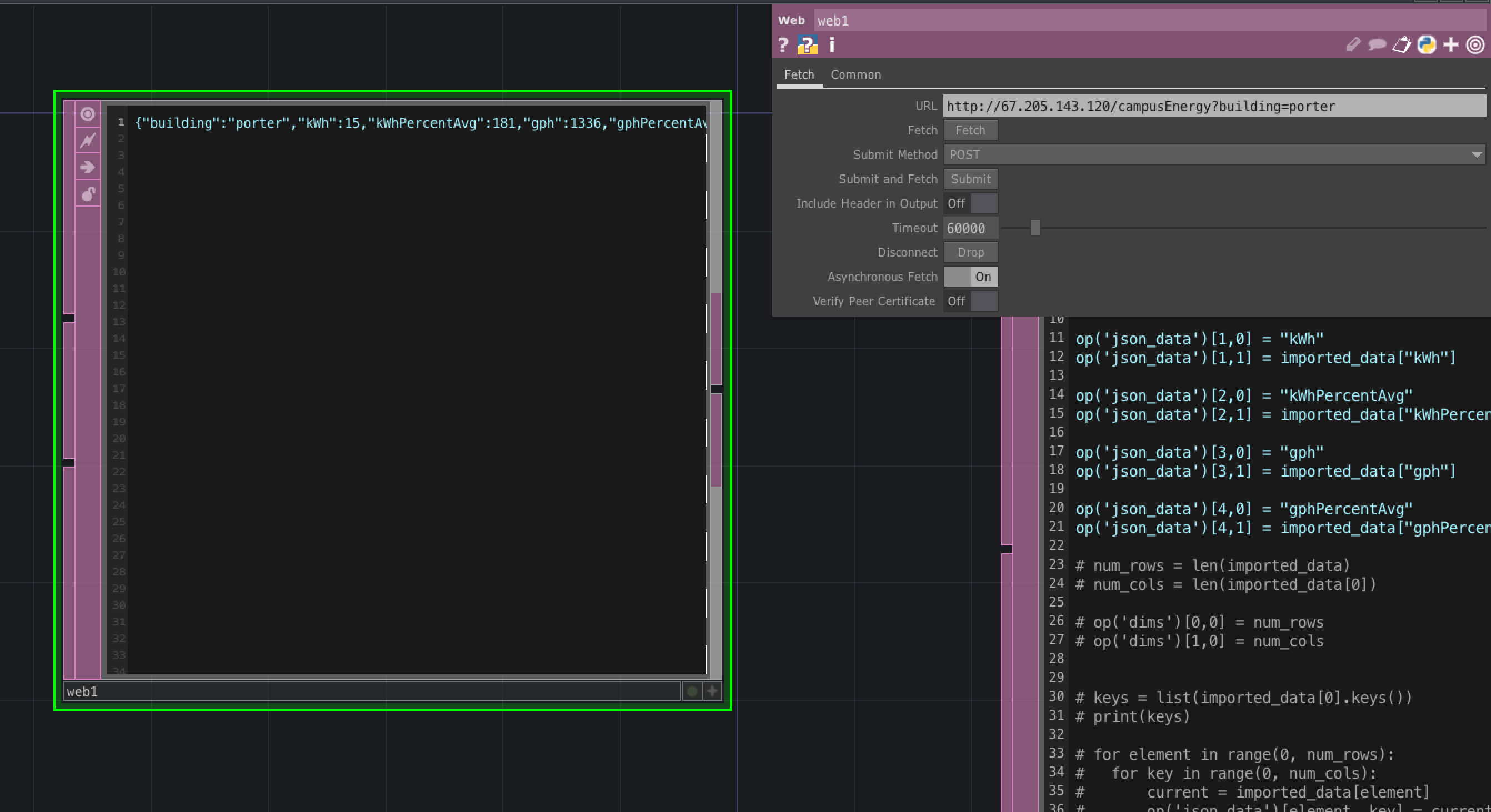
You can change the URI that you want to retrieve in the parameters window of the web DAT. Clicking the Fetch button sends the request and retreives the response.
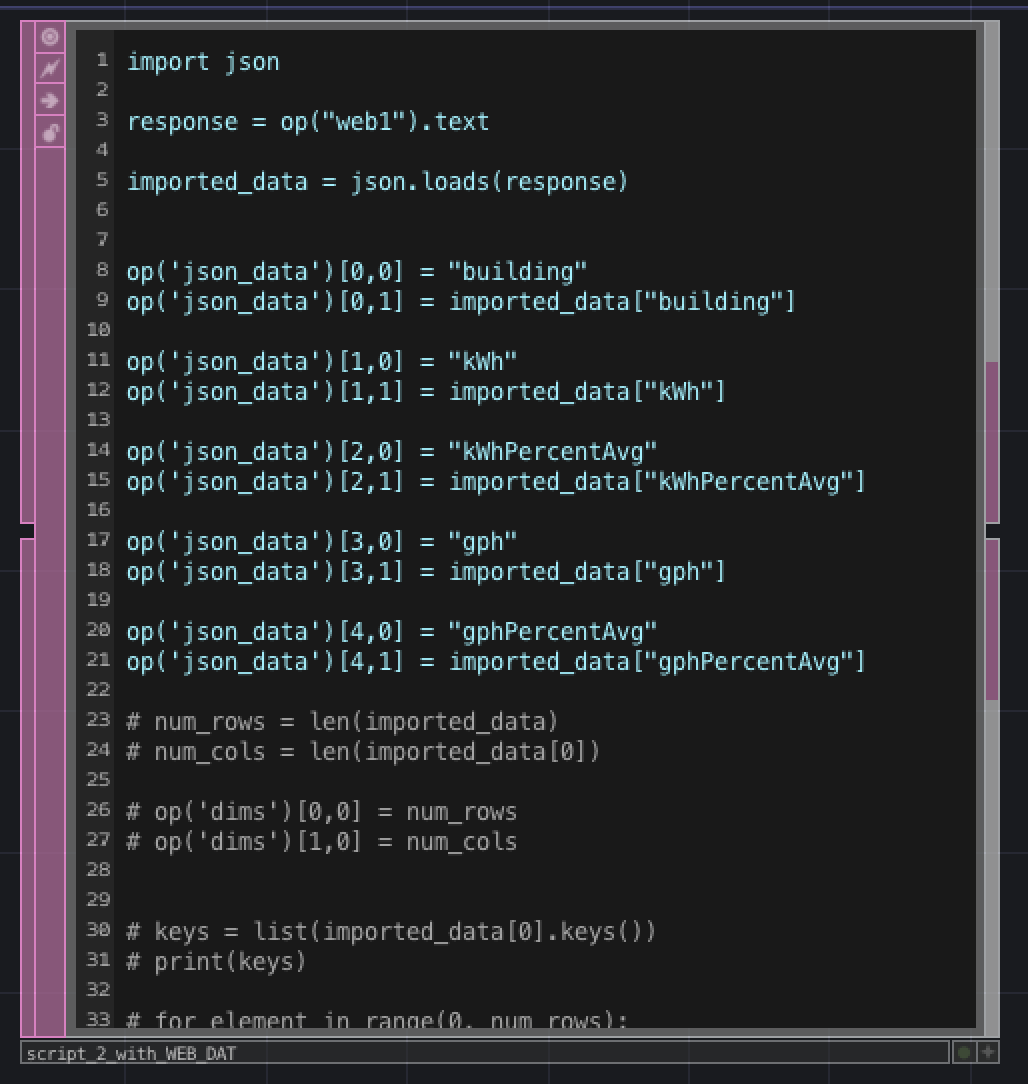
TouchDesigner doesn’t have any built-in JSON parsing, so we’ll need to write some custom python go get the JSON data into a format that TouchDesigner can use.
You’ll need to select the python DAT and type ctrl + r to get the python script to run.